Manual tracking
Sometimes it may happen that the adverse weather conditions or indoor position of the place to hinibit GPS from reading the coordinates correctly, for that reason GTSMobile provides the ability to manually enter the address of the place to report and GTSilver will automatically bind its coordinates.
Here's the complete procedure:

1
If after 30 seconds after turning on the power, Central button does not change the color and remains with the gray background and the message "WAITING SATELLITE" means that your handheld is unable to read satellites location, in this case often the only thing to do is press "MANUAL INPUT"

2
At this point, you insert the address of the alert

3
With this screen you enter some useful annotations for description of problem .
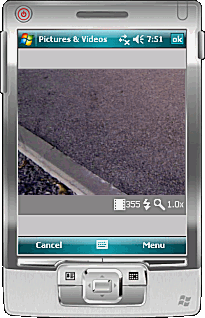
4
With this step you take the picture of the issue and store

5
If you want to associate more than one photo, simply press "MORE PHOTOS" and repeat, after you press "stop" and you go back to initial position.
