GPS Alerts collected
Under normal conditions, the best way to enter an alert is via handheld because it read GPS coordinates and prevents the operator from typing the address, and at the same time giving greater accuracy on positioning.
Here's the complete procedure:

1
If the Central button background color changes from gray to black and message says "TAKE PICTURES" means that your device is receiving coordinated by GPS and then you can go to step 2

2
with this screen you enter some useful annotations for description of problem.
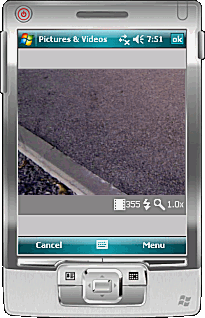
3
with this step you take the picture of the issue and store

4
If you want to associate more than one photo, simply press "MORE PHOTOS" and repeat, after you press "stop" and you go back to initial position.
