SEND TO MANUFACTURER WIZARD
This operation is used to start a new process, e.g. Cutting, Binding, Assembly and it is used for both internal process like Assembly or external process like cutting usually performed by external manufacturer . The first thing to do is fill the form with data required, (see below) then using the production tickets and the barcode reader you insert the tickets without having to type complex codes and eliminating mistyping errors, at this point the procedure calculate the pairs inserted, finally you press “Next”.
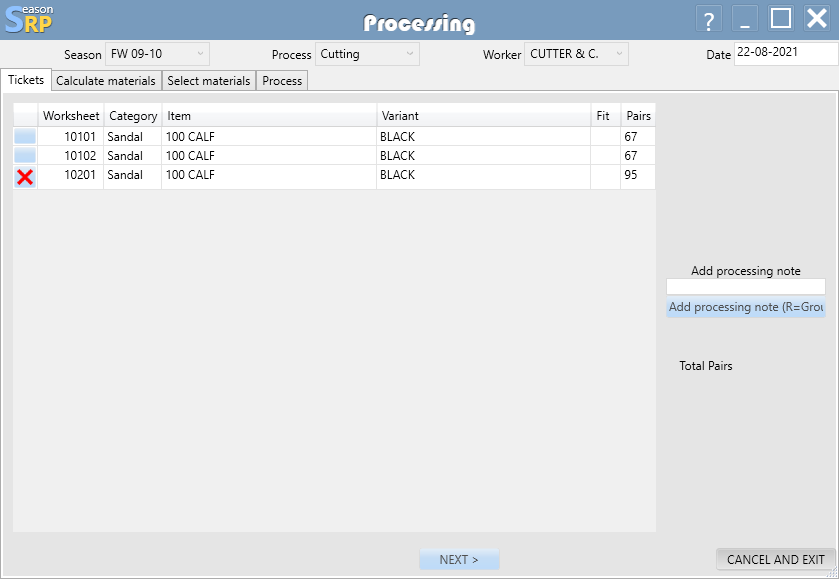
The second step of the wizard, calculate all the materials needed for the process keeping track of the materials already delivered to the manufacturer, for instance if the manufacturer already received 100 pairs of some material now it will be prompted to give him the quantity needed minus 100.
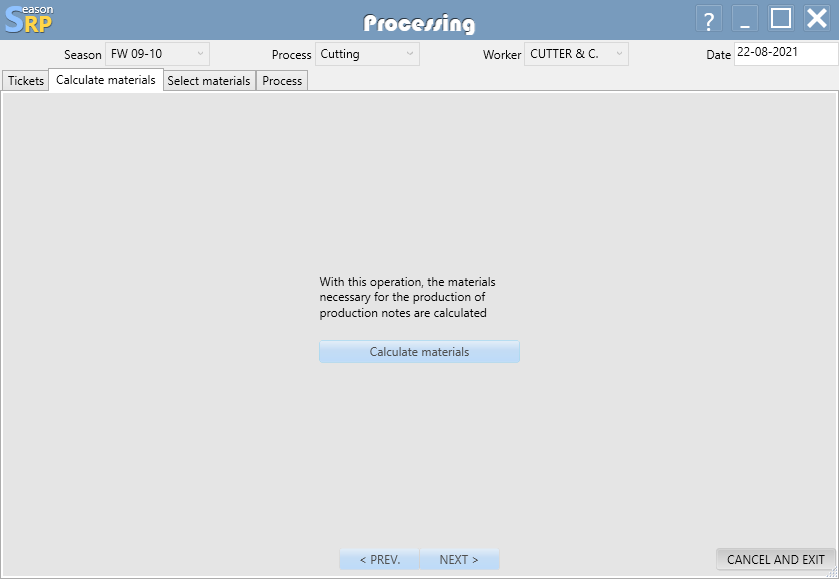
As you can see in screen below only materials needed for that phase are calculated (coming from bill of materials) and the quantity are prompted to be delivered, usually you don’t have to change anything but it may happen that some materials are missing so as the 3rd row shows they are marked red, to note that if you want to give some different quantity to this manufacturer you can change the quantity.
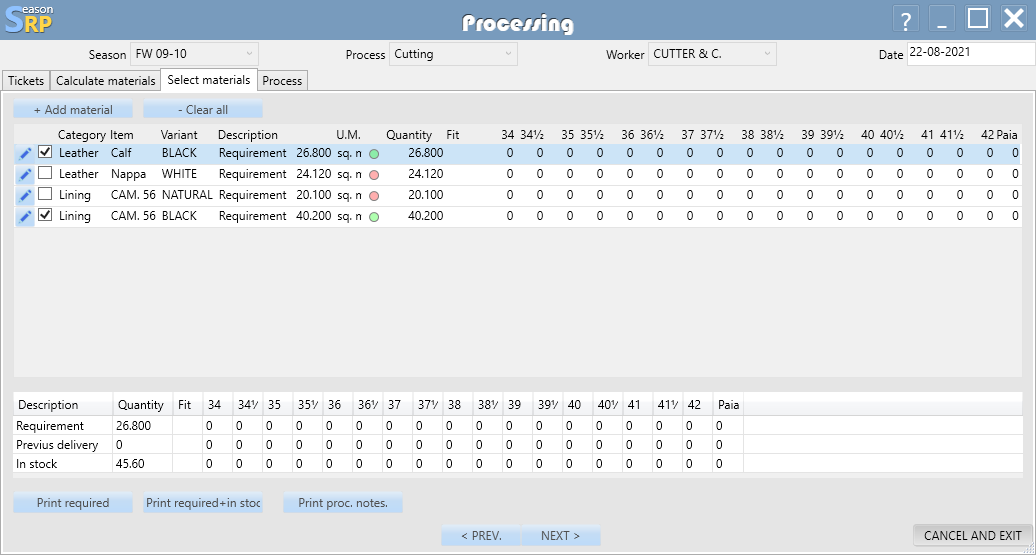
The final step for this process is simply the confirmation of previous stages, just to note that if the process is external you probably need transport ticket therefore the corresponding check box clicked.
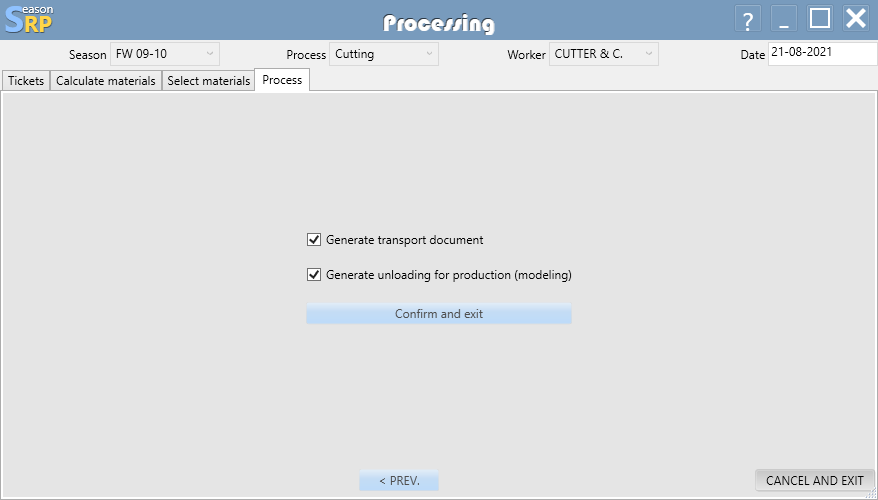
Just to recap the following things are performed :
- The production ticked are assigned to the manufacturer selected.
- The manufacturer stock is loaded with material assigned (may be different from what he need)
- The manufacturer’s need is updated with what he actually need.
- The transport ticket is created if needed and ready to be printed.
