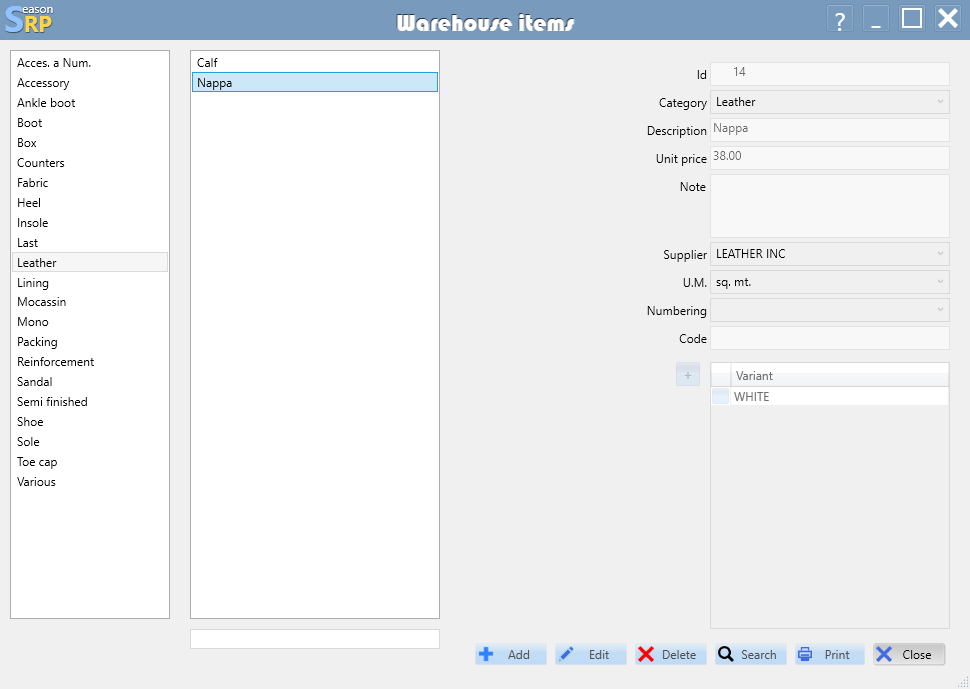BASIC ARCHIVES INSERTION
In our example we will start from inserting all the basic components of the shoe coming from the bill of materials that the designers provide us. The insertion is very simple, pressing the “+” button a new empty item appear so that we have only to follow the fields and fill the form. Description:
- Product ID: this field is the internal code that is present but almost invisible to the end user so that it will be easier to work without having to remember codes.
- Description, this is the material description that will be used throughout the rest of the program.
- Category, this is chosen from the internal list so that you do not have to write every time.
- Provider, this combo box is very important because when we need this material automatically the procedure calculate the quantity and place the order to this supplier.
- Unit of measures.
- Unit price.
- Size type, this is a feature that not many ERP provide and is used to group raw materials in size group as used from the suppliers, for example many heel company group from size 34 to 36 and call “1”, from 36½ to 37½ and call “2” etc… and when ordering they need sizes “1”, “2” etc., with this program you have automatic calculation and not need to group by hand.
- Subwork, it is used if you don’t buy some material, and it is very useful for sub-contractors.
- Variant is the color of materials. 10. Notes allows to note something to remember for this item.